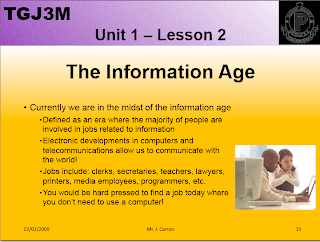Monday: Today we learned how to use Adobe Illustrator CS2 and started to make a flower.
Tuesday: Today I continued to work on my flower and wrote a test.
Wednesday: Today I finished my Flower in Adobe Illustrator CS2.
Thursday: Today I started my photo essay.
Friday: Today I took some notes and finished my photo essay on Biggest Causality Causing Wars.
Wednesday, September 29, 2010
Tuesday, September 28, 2010
Photography Test
The Online Photography Test - Basics of Photography
1.The Rule of Thirds refers to: .
A rule that specifies the focal length differential in calculating depth of field.
A compositional rule that divides a shot into vertical and horizontal thirds.
A compositional rule that refers to certain times of the day for better results.
The rule that says your third shot will always be the most stable of three shot in rapid succession
2.In order to maintain consistent exposure, (while all else remains the same), what happens between shutter speed and aperture?.
As the aperture widens, a slower shutter speed is required.
As the aperture widens, a faster shutter speed is required.
There is no relation between aperture and shutter speed.
None of the above.
3.The best way to reduce camera shake is to.
Increase your ISO
Decrease your shutter speed
Use a tripod
Increase (open) your aperture wider.
4.What does the keyboard function of CMD+J (CTRL+ J on Windows) do in Photoshop?.
It copies your current selection or layer to a new layer.
It deletes your current layer.
It toggles you between slideshow and regular mode
None of the above
5.What effect does barrel distortion have on images?.
Subjects appear to get narrower as they get further away from the optical axis of your lens
Subjects appear to get wider as they get further away from the optical axis of your lens
Neither A nor B
This is made up - there is no such thing as "barrel distortion"
6.What effect does pincushion distortion have on images?.
Subjects appear to get narrower as they get further away from the optical axis of your lens
Subjects appear to get wider as they get further away from the optical axis of your lens
Neither A nor B
This is made up - there is no such thing as "pincushion distortion"!
7.What color space should images be saved in if their intended output is a web gallery?.
Adobe RGB
ProPhoto RGB
sRGB
LAB
8.What are the "Golden Hours"?.
The hours where you can charge the most for your time.
The hour before sunrise and after sunset.
The hour after sunrise and before sunset
The hour when the sun is at its peak
9.A color managed work flow means your monitor has been calibrated with.
colored Litmus
a colorizer
a color gauge
a colorimeter
10.As a general rule of thumb, you should avoid hand-holding when.
the weight of the camera+lens exceeds the inverse of your arm length
The weight of the camera/lens is less than the inverse of your arm length
The focal length of the lens exceeds the inverse of the shutterspeed.
None of the above
11.When shooting landscapes, the best type of lens to use would be a:.
wide angle lens
telephoto lens
macro lens
supertelephoto lens
12.When shooting portraits, the best type of lens to use would be a/an.
wide angle lens
18-55mm lens
100mm lens
300mm lens
13.When lighting a subject, traditionally, a one-light scenario would place the light:.
45 degrees to either side of the camera
90 degrees to either side of the camera
Directly behind the subject
Directly behind the camera
14.The numbers on the lens (18-55mm, 70mm, 100mm, etc.) refer to:.
The distance from the back element to the sensor/film
the distance from the front element to the sensor/film
the distance from the nodal point to the sensor/film
None of the above
15.Depth of field refers to.
the range of sharpness from near to far
the closest point in the image that is sharp
the furthest point of the image that is sharp
the background portions of an image that are sharp
16.SLR is an acronym that stands for.
Simple Lens Reflex
Single Lens Reflex
Single Lens reflector
Simple Lens reflector
17. The optimum print resolution for prints up to 11"x14" on most inkjet printers (as it can change from vendor to vendor) ranges from...
72-120 dpi
120-175 dpi
175-250 dpi
250-300 dpi
18.Bokeh refers to what phenomenon?.
The size and shape of out of focus points in the background
The difference between depth of field and chromatic abberation
The amount of fringing between areas of high contrast
The amount of noise in an image
19.What is the primary difference between SLR and other cameras?.
SLR cameras are simpler to use
SLR cameras allow for interchangeable lenses
SLR cameras are for professional use only
SLR cameras have been decreasing in their market presense
20.Raw images are considered superior to jpg images primarily because.
they require more skill to manipulate
they typically are obained from better sensors
they typically have higher megapixel counts
they maintain the ability to make changeable adjustments after capture
21. Extension tubes are useful for:
extending the focal length of your lens
extending the distance between the sensor and the rear lens element
extending the ISO sensitivity range, thereby reducing noise
extending the time frame to retain sharpness while allowing for longer exposures
22. Extenders are useful for:
extending the focal length of your lens
extending the distance between the sensor and the rear lens element
extending the ISO sensitivity range, thereby reducing noise
extending the time frame to retain sharpness while allowing for longer exposures
23. At what range of shutter speeds can the movement of the mirror introduce blur if the lock-up mechanism is not engaged?:
One half (1/2) to five seconds
Five to 30 seconds
One eigth (1/8th) to 1/20th of a second
1/20th to 15 seconds
24. Which of the following statements is most accurate?
As aperture increases, the f-stop number decreases.
As aperture increases, the f-stop number increases.
As aperture increases, the f-stop number remains constant.
Apertures and f-stops are not related
25. When a lens designed for a full frame is mounted on a smaller-than-full frame camera, what happens with regard to the imaging area?
The edges of the imaging area have a black vignette, due to barrel reflection.
The edges of the imaging area are cropped off, giving an apparent "zoom" on the center section of the area..
The edges of the imaging area show distortion due to chromatic abberation.
The edges of the imaging area are usually brighter due to lens flare on the periphery.
Learning about exposure - the exposure triangle
Exposure
ISO: dealing with the film sensitivity
Shutter Speed: How long it will be exposed to light 1/60 1/125 1/500
Aperture: It controls the camera
CCD: Charge Couple Device: The microchip that takes the picture (processor)
ISO: dealing with the film sensitivity
Shutter Speed: How long it will be exposed to light 1/60 1/125 1/500
Aperture: It controls the camera
CCD: Charge Couple Device: The microchip that takes the picture (processor)
Monday, September 27, 2010
Windows Symbol
I made this Windows Symbol using Coreldraw. I took just 4 simple squares and altered them to curve. I put them together as one object and rotated it. I then used a black circle and to half circles to make the background. I colored it the windows colors and it turned out great.
A quiz in 3D animation
Your Answer: Modeling Believe it or not, the process is most often called "modeling." Basically it involves taking four point polygons within the software and combining them and moving points to shape the intended object. It is a fun, but time consuming process, as the only shapes within the program to use aside from polygons are basic objects such as circles, cylinders and cubes called primitives. I don't know where the name came from, but it is funny to think that I tell people I model professionally from time to time.
|
| |
Your Answer: Texturing Texturing is an art all of its own. It takes a great amount of time to tweak a texture. The basic texture usually includes a channel for luminosity, diffusion, color, specularity, glossiness, reflection, transparency, translucency, refraction, bump and smoothing. In a nutshell, luminosity and diffusion control how much light is absorbed by a texture. Color defines the basic color of the texture. Specularity, glossiness and reflection comprise the three aspects of reflection. Specularity controls how the light is spilled over the surface of the object. Glossiness controls how glossy a texture looks. And reflection defines how much actual reflection you will see in an object. Transparency defines how much you can see through the object. Translucency controls how the light is absorbed through an object. Refraction is how the light bends through a transparent object (think of looking through the bottom of a glass, how everything distorts.). The bump channel defines how course a texture is and smoothing refers to how smooth the texture is.
|
| |
Your Answer: Primitives Most modeling uses polygons added together and molded, but you will often need a standard shape to add to an object. These standard shapes are called primitives. Every piece of software has a similar set of primitives, but includes others. A sample standard set from Lightwave 3D, my software of choice, includes a box, a ball, a disc, a cone, and a capsule. There is a drop down list of an additional fifteen or so primitives.
|
| |
Your Answer: Transparency The transparency channel controls how see through an object's texture is. Specularity controls how the light is spilled over the surface of the object. Glossiness controls how glossy a texture looks. And reflection defines how much actual reflection you will see in an object - think of a mirror as a 100% reflection value and go down from there for your reflection. A new car may have a reflection of 60%, while a piece of hard wood flooring may have a 2% reflection.
|
| |
Your Answer: Key Frames Depending on the animation requirement's of the object and the desired result of the artist, there can any number of key frames. In my own experience, I've had roughly two key frames per second per limb of a character walking and I've also done facial animations that required a new key frame every two to three frames to match the phonetic syllables of human speech. The beautiful thing of 3D in the computer is the interpolation between the frames. Rather than animating every frame like in 2D work, I can set a pose at frame one, and set another at frame 14 and the computer calculates the motion between the two key frames...thus saving me from manually animating the twelve in between frames.
|
| |
Your Answer: Radiosity Radiosity is the calculated bouncing of light within a space to light a scene in the computer. The results are beautiful, giving a truer sense of realism to the artificially created objects. The only drawback is the render time is usually multiplied by ten or so. Pixar, in my opinion, is the king of using radiosity. When I first watched "Ratatouille" I was blown away by the lighting, it was so dramatic and realistic. Pixar later released a technical paper citing how they lit the scenes and how radiosity played such a large part to create the tone of the film.
|
| |
Your Answer: true This is important for two reasons. Number one is the relative scale between two objects. If you animate a camera move by two objects of different size and they are not built to scale, or at least to the scale of each other, you will lose the sense of spacial orientation and thus lose the realism of the shot. Number two is the integration of computer generated objects into a live action scene. I watched "Pearl Harbor" recently and I will use it as my example. If the Japanese Cg airplanes were not built to scale in the computer, they would look like they were flying faster than they should be in real life. Most of the audience would think that something was "off" in the scene, but they weren't quite sure what it was. If the audience questions what they are looking at, they leave the world created in the film and thus lose some of the emotional impact the film is going for.
|
| |
Your Answer: Dynamics Dynamics are used to create wind, liquids, smoke, gravity and collisions- most anything that would be too tedious to manually animate. A practical example of dynamics would be as follows. Modeling a shattered wall, as if an explosion went off. Then adding a collision object and animating it through the pre-cut wall. You would then apply a hard dynamic to the wall to react to the collision. Gravity would be applied to the scene, which if you remember the numerical value of gravity from Physics class: -9.8 m/s^2. Then you add a ground dynamic plane to keep the wall and all of its shattered parts from falling into oblivion as per the effects of gravity. Once you apply all of these dynamics and tweak a few parameters under each tab, you calculate the interaction and view the results.
|
| |
Your Answer: Render Farm A render farm is a series of computers linked together via a network, each capable of rendering a single frame of the animation. Once each computer finishes a frame, it grabs the next available frame to be rendered and begins until all of the frames have been rendered. Most 3D animation packages have built in software that controls the other computers. The process is usually called "network rendering" within the software.
|
| |
Your Answer: 300 Screaming Death Monkey and Pixel Magic, two of the effects companies used for the visual effects in "300" used Lightwave 3D for the effects. They did a production profile with Newtek, the makers of Lightwave 3D, about how Lightwave was used in the production pipeline of "300." If you are interested in behind the scenes features, it is available at www.youtube.com/watch?v=B0stRHsw5YE
|
Computer Animation
What is animation?
Make objects change over time according to scripted actions
What is simulation?
Predict how objects change over time according to physical laws
Outline
Principles of animation
Articulated figures
Keyframe animation
Principles of Traditional Animation
Squash and stretch
Slow in and out
Anticipation
Exaggeration
Follow through and overlapping actions
Timing
Staging
Straight ahead action and pose-to-pose action
Arcs
Secondary action
Appeal
Summary
Animation requires...
Modeling
Scripting
Inbetweening
Lighting, shading
Rendering
Image processing
Make objects change over time according to scripted actions
What is simulation?
Predict how objects change over time according to physical laws
Outline
Principles of animation
Articulated figures
Keyframe animation
Principles of Traditional Animation
Squash and stretch
Slow in and out
Anticipation
Exaggeration
Follow through and overlapping actions
Timing
Staging
Straight ahead action and pose-to-pose action
Arcs
Secondary action
Appeal
Summary
Animation requires...
Modeling
Scripting
Inbetweening
Lighting, shading
Rendering
Image processing
Friday, September 24, 2010
Thursday, September 23, 2010
My First LiveType Movie
This is a movie i made using LiveType. This movie was kind of a compilation of all the assignments i have done up to this time. It includes an intro, the SJC glint, my movie and the music. With some special affects to make it even better. I used such things as visual affects and working with the timeline to make it have a good flow.
Tuesday, September 21, 2010
Journal week 3
Monday: Today i finished my movie and song using iMovie and Garage band. I Also am in the process of learning and using the LiveType program.
Tuesday: Today I finished my movie collaboration using LiveType.
Wednesday: Today we were to learn how to make the windows symbol using CorelDraw11. However I was sick this day.
Thursday: Today i worked on copying some notes to my blog so i can study for the quiz.
Friday: Today i finished making the windows symbol using CorelDraw11.
Tuesday: Today I finished my movie collaboration using LiveType.
Wednesday: Today we were to learn how to make the windows symbol using CorelDraw11. However I was sick this day.
Thursday: Today i worked on copying some notes to my blog so i can study for the quiz.
Friday: Today i finished making the windows symbol using CorelDraw11.
My First Movie
Thursday, September 16, 2010
INTRODUCTION TO GRAPHIC DESIGN
INTRODUCTION TO GRAPHIC DESIGN MOVEMENT, BALANCE, UNITY, CONTRAST, EMPHASIS, LINE, AND COLOR
Graphic design elements
Graphic design elements are the building blocks of graphics.
Line
Color
Shape
Texture
Lines
Lines can be straight or curved.
How are lines used in the composition on this slide?
Color definitions
Hue is another word for color.
Chroma is the intensity or purity of color.
Tint is a color mixed with white.
Tone is a color mixed with gray.
Shade is a color mixed with black.
Color and contrast
Using color can enhance or detract from a composition. www.lighthouse.org/color_contrast.htm
Color wheels help determine which colors are in greatest contrast.
Use Kuler from Adobe Labs to try out new color schemes:
http://kuler.adobe.com/
Color wheels
Analogous colors are adjacent to each other on the color wheel.
Complementary colors are opposite each other on the color wheel.
Color in design
Use color to label or show hierarchy.
Use color to represent or imitate reality.
Use color to unify, separate, or emphasize.
Use color to decorate.
Use color consistently.
Shapes
Shapes are enclosed objects that can be created by line or created by color and value changes that define their edges.
Texture
Texture is the surface look of an object created by varying dark and light areas.
Roughness
Smoothness
Depth
Graphic design principles
Graphic design principles are ways in which elements are used together.
Movement
Balance
Emphasis
Unity
Movement
Movement is the use of lines, color, and repetition to create the illusion of motion.
Curved forms or lines
Repetition of geometric forms
Fuzzy lines or outlines
Lines
Lines can indicate motion or direction.
How are lines used in the composition on this slide?
Balance
Balance is the act of comparing or estimating two things, one against the other, and the contrast between:
Empty space (white space) and filled space
Text and images
Color and no colors and different colors
Textures against flat colors
Balance in composition
There are three different types of balance when using color, shape, and position:
Symmetry
Asymmetry
Radial symmetry
Symmetrical or formal balance
You can usually identify at least one of three lines of symmetry.
Horizontal
Vertical
Diagonal
Symmetrical balance
Examples of symmetrical balance
Examples of asymmetrical balance
Examples of radial balance
Unity
Unity: The correct balance of composition or color that produces a harmonious effect.
What is the focus of the message?
Emphasis
Emphasis: To express with particular stress or force.
What message is stressed here?
Summary
The basis of good graphic design is use of design elements and their thoughtful application in the form of design principles.
Clearly identify what you are trying to accomplish — use design to convey your message.
Brainstorm alternatives.
Graphic design elements
Graphic design elements are the building blocks of graphics.
Line
Color
Shape
Texture
Lines
Lines can be straight or curved.
How are lines used in the composition on this slide?
Color definitions
Hue is another word for color.
Chroma is the intensity or purity of color.
Tint is a color mixed with white.
Tone is a color mixed with gray.
Shade is a color mixed with black.
Color and contrast
Using color can enhance or detract from a composition. www.lighthouse.org/color_contrast.htm
Color wheels help determine which colors are in greatest contrast.
Use Kuler from Adobe Labs to try out new color schemes:
http://kuler.adobe.com/
Color wheels
Analogous colors are adjacent to each other on the color wheel.
Complementary colors are opposite each other on the color wheel.
Color in design
Use color to label or show hierarchy.
Use color to represent or imitate reality.
Use color to unify, separate, or emphasize.
Use color to decorate.
Use color consistently.
Shapes
Shapes are enclosed objects that can be created by line or created by color and value changes that define their edges.
Texture
Texture is the surface look of an object created by varying dark and light areas.
Roughness
Smoothness
Depth
Graphic design principles
Graphic design principles are ways in which elements are used together.
Movement
Balance
Emphasis
Unity
Movement
Movement is the use of lines, color, and repetition to create the illusion of motion.
Curved forms or lines
Repetition of geometric forms
Fuzzy lines or outlines
Lines
Lines can indicate motion or direction.
How are lines used in the composition on this slide?
Balance
Balance is the act of comparing or estimating two things, one against the other, and the contrast between:
Empty space (white space) and filled space
Text and images
Color and no colors and different colors
Textures against flat colors
Balance in composition
There are three different types of balance when using color, shape, and position:
Symmetry
Asymmetry
Radial symmetry
Symmetrical or formal balance
You can usually identify at least one of three lines of symmetry.
Horizontal
Vertical
Diagonal
Symmetrical balance
Examples of symmetrical balance
Examples of asymmetrical balance
Examples of radial balance
Unity
Unity: The correct balance of composition or color that produces a harmonious effect.
What is the focus of the message?
Emphasis
Emphasis: To express with particular stress or force.
What message is stressed here?
Summary
The basis of good graphic design is use of design elements and their thoughtful application in the form of design principles.
Clearly identify what you are trying to accomplish — use design to convey your message.
Brainstorm alternatives.
Car Glint
This video is a demonstration of how to use the glint effect on objects. I made this using adobe flash. I picked a car and then i outlined each part of the car I specifically wanted to show a glint affect. I did this with the pen tool. I then used a masking technique to put a bar that would only show in those areas in which i outlined. This made the affect realistic.
Tuesday, September 14, 2010
Subscribe to:
Comments (Atom)